Changeover of students e-mail-accounts
Students' email inboxes will be switched to our new email and calendar system (Exchange Online) on 15.1.2025.
What does this mean for students?
- The best way for students to access their new mailbox is via Outlook on the web (https://outlook.office.com) or the Outlook desktop app. Alternatively, other email programs such as Thunderbird or Apple Mail can also be used to send and receive emails. You can find instructions here: https://anleitungen.leuphana.de/doku.php/email-und-kalender/start
- Email access in the Leuphana app for iOs and Android will be changed automatically and students will have to log in again.
- In future, students will use their email address and cloud password to log in (as for myStudy and myCampus).
- After the changeover, students will only be able to use the email address vorname.nachname@stud.leuphana.de; addresses with Leuphana-Account@stud.leuphana.de (e.g. q53-0tc@stud.leuphana.de) will no longer work.
- During the changeover, no content or settings (emails, appointments, tasks, notes, contacts, etc.) will be transferred to the new mailbox. Students can manually back up their content after the changeover until 31.3.2025 or transfer it to the new mailbox. Instructions can be found here: Backing up emails from myMail (Samoware) and copying emails with Outlook
- The old mailbox will be deleted after March 31, 2025.
General information on the new mailbox and working with Outlook can be found in the instructions wiki: https://anleitungen.leuphana.de/doku.php/email-und-kalender/start
If you have technical problems after the changeover, you can contact IT Support, see here: https://www.leuphana.de/services/miz/service-support/it-support.html


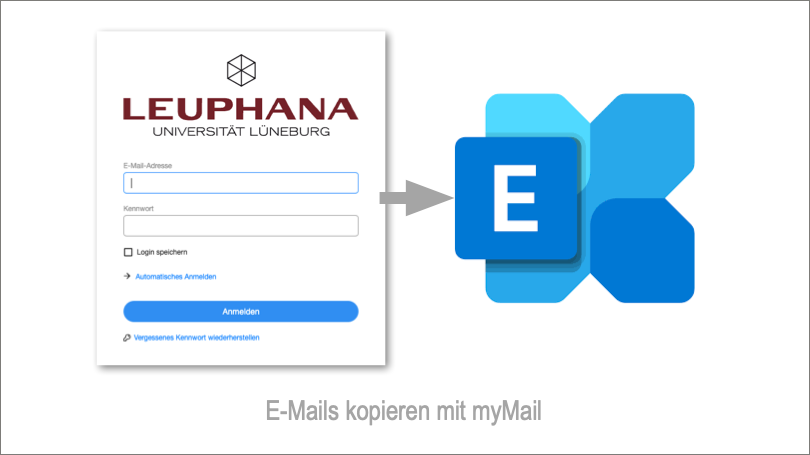
![[Translate to Englisch:]](/fileadmin/_processed_/5/a/csm_Kachel-OutlookKopieren_1fa0e242ca.png)