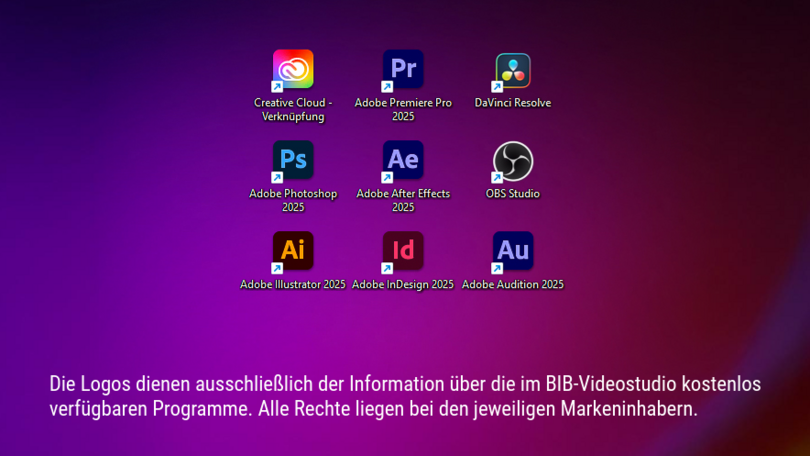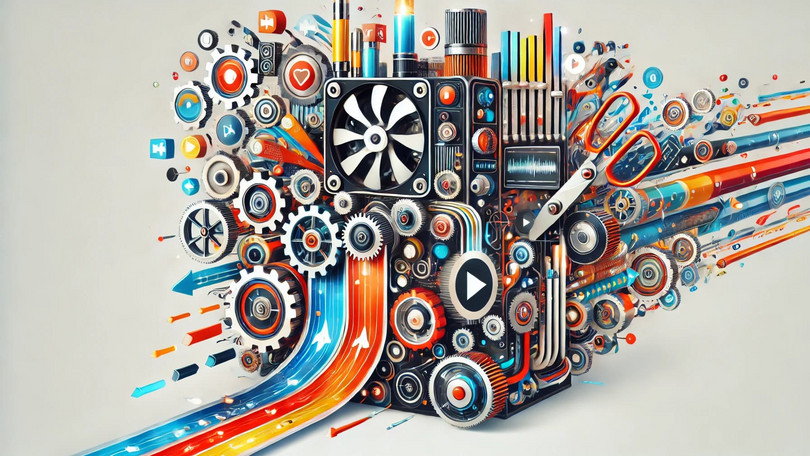The Video Studio in the Library
The Bib Video Studio at the Leuphana University Library (Room 120, upper floor) offers comprehensive equipment for students, faculty, and staff to produce professional video and audio recordings and carry out post-production using high-quality software tools.
The Bib Video Studio is complemented by the MIZ's advisory and workshop services, including support for creating video and audio recordings and video editing.
Booking and Use of the Studio
Video recordings
The studio offers various options for video recordings:
In the interview corner, equipped with two lounge chairs and an attractive backdrop, interviews can be filmed.
The PC workstation is equipped with video/audio technology for self-recording.
A greenscreen can be set up in the interview corner for greenscreen recordings.
Technical Equipment:
- Two 4K camcorders (Canon XA50) – mountable either on a ceiling rail or tripods
- Two shotgun microphones (Sennheiser) – attachable to either the ceiling rail or the cameras
- Two camera tripods
- Four amaran studio lights (2x amaran 200x S Bi-Color LED lights & 2x amaran P60x Bi-Color LED panels) – controllable via tablet
- Four LED panels on tripods (Varytec VP-m20)
- Two wireless systems with lavalier microphones (RODE Wireless Go II)
- One Full HD webcam (Sandberg 1080P HD)
- One USB condenser microphone (Rode NT-USB Mini)
One ring light (Elgato)
The interview corner includes:
- Two green velvet armchairs
- A coffee table with a mirrored surface
- A retro-style floor lamp
- Two spherical floor lights
- A background shelf with retro decor elements
Audio recordings
The Bib Video Studio is an excellent choice for audio recordings such as podcasts or audiobooks. The technical equipment includes:
- Two high-quality condenser microphones (Blue Baby Bottle SL) with pop filters and shock mounts (mounted on a ceiling rail or optionally on tripods)
- A recording device (Zoom H6) with an integrated stereo microphone
- Two mobile sound absorbers (the t.bone Micscreen XL) on tripods
- Recording and editing software: Adobe Audition, Audacity, or DaVinci Resolve (Fairlight section)
Postproduction
The PC workstation in the studio enables professional post-production of video and audio recordings. The PC is equipped with a variety of licensed editing software:
- Video editing: Adobe Premiere, DaVinci Resolve, Adobe After Effects
- Audio recording/editing: Adobe Audition, Audacity
- Image editing: Adobe Photoshop, GIMP, Inkscape
All apps from the Adobe Creative Cloud are available free of charge. However, a personal (free) Creative Cloud account is required to access the fully licensed apps.
FAQ
1. Are there any costs associated with using the video studio?
No, the video studio is free of charge for students and staff of Leuphana University.
Please note that you should always use your Leuphana email address when requesting a studio reservation, as it serves as the primary proof of your university affiliation.
2. Is there a maximum booking duration for the studio?
The video studio can be booked from Monday to Friday between 8:30 AM and 6:00 PM. To ensure equal access for all users, individuals may reserve the studio up to three days per week.
Apart from this, there are no limitations on the duration of individual bookings within these hours. We kindly ask you to consider the needs of other users and use the studio responsibly.
3. How far in advance should the studio be booked to ensure availability?
This is difficult to predict, as studio demand can vary greatly from week to week.
We generally aim to respond to all email inquiries within 24 hours, so you can quickly learn if your preferred time slot is available.
4. Do users need prior training to operate the equipment?
No prior training is required to book the studio.
On your booking day, you will receive general information about the room and PC equipment, but not a detailed introduction to all programs or devices. Please plan enough time for testing and familiarizing yourself with the equipment for your project.
5. Is there support or training available for using the various software applications?
Yes, we regularly offer training sessions for using the various software applications. You can find our current training offerings in the MIZ training program under the category "Media Design" or directly on the "Experience Lab" page.