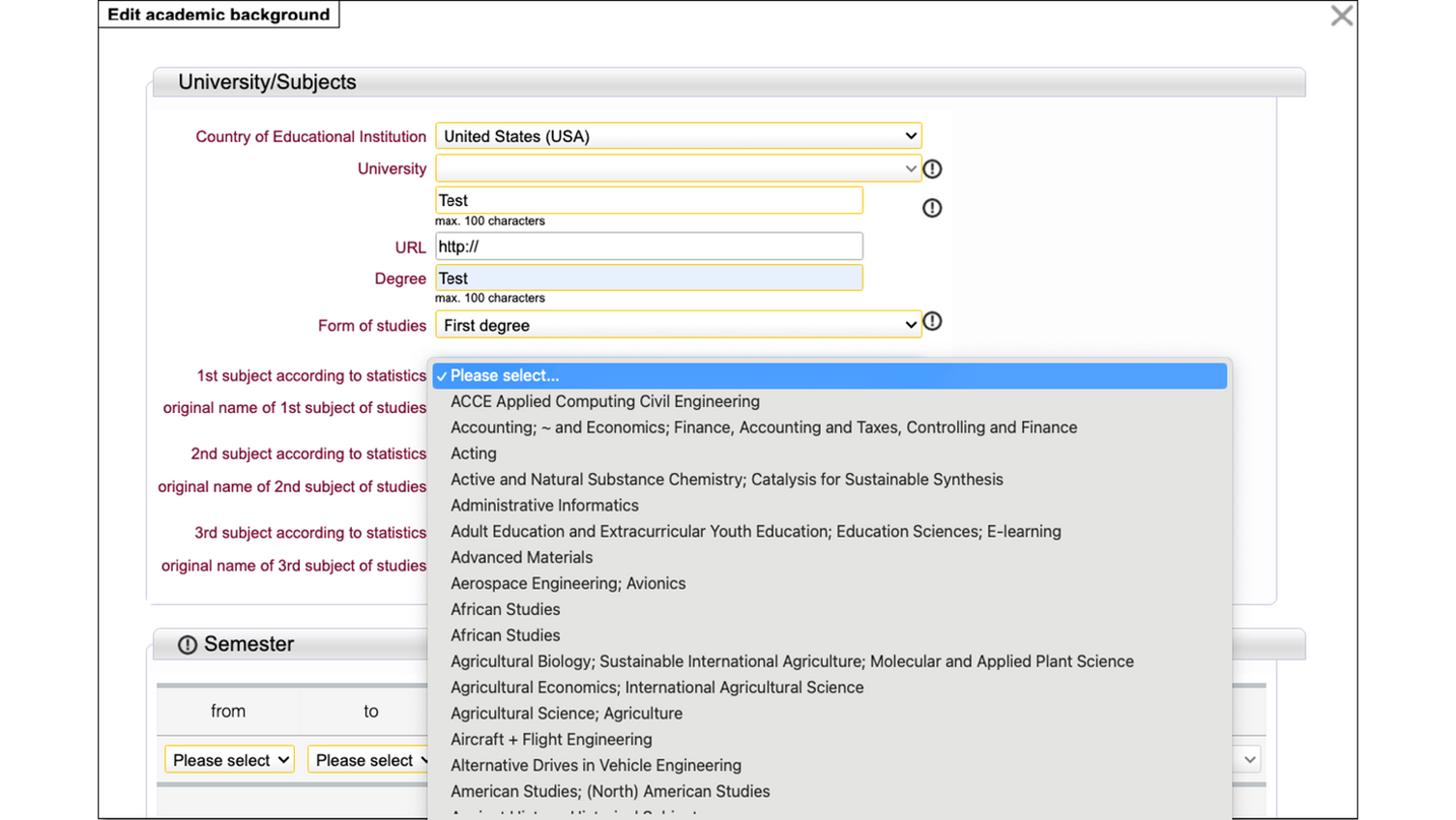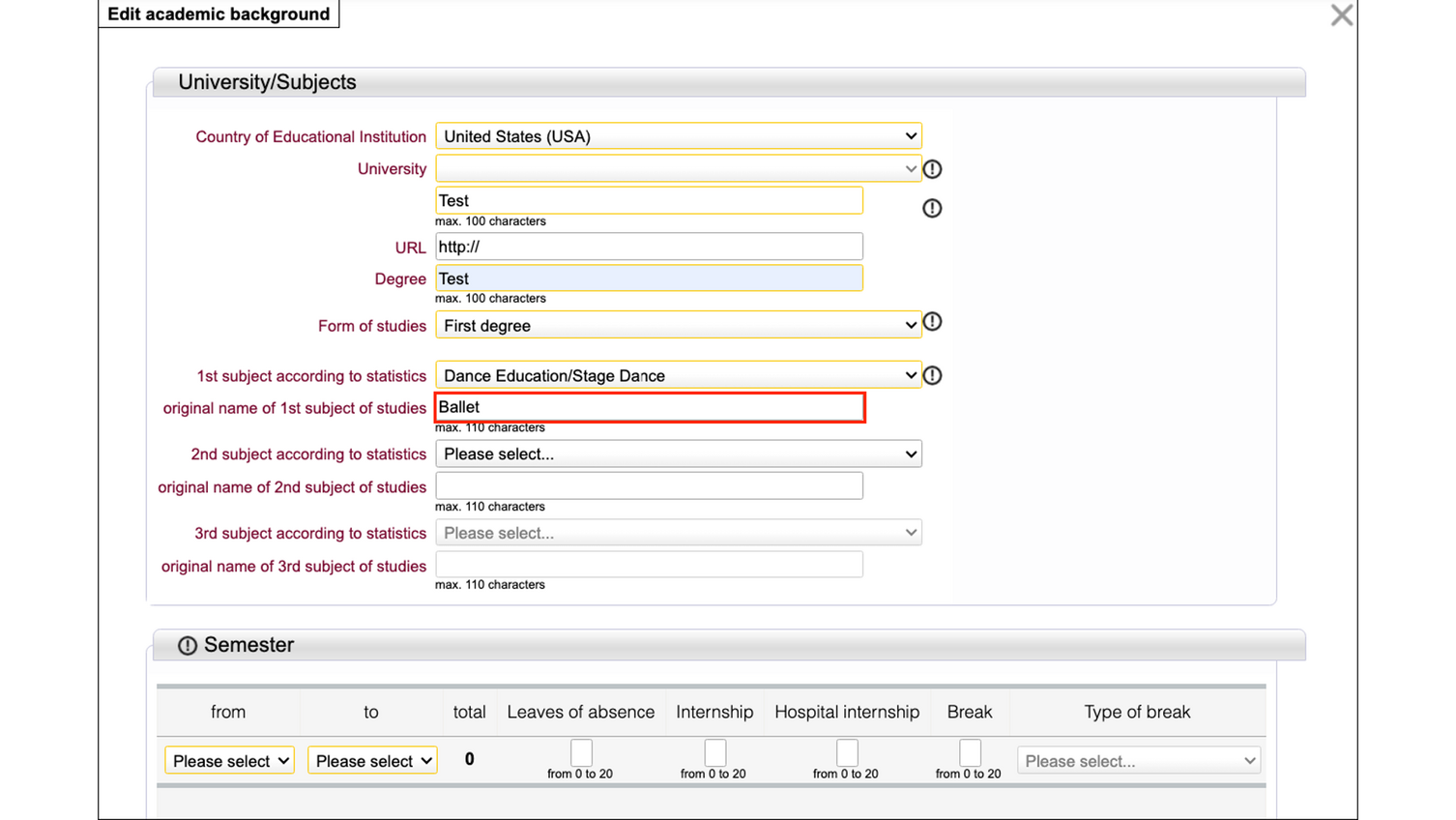Online applications via myCampus for study programmes of the Professional School
Since April 2023, all new application procedures have been organised via Leuphana's new central campus management system myCampus. Instructions and explanatory videos on myCampus can be found here.
On this page you will find additional information specifically for your application for a study programme at Leuphana Professional School to make it easier for you to get started with the application in the central system.
1. Create an account
Basically, the application process consists of two steps: In the first step, you create a myCampus applicant account for yourself by registering. Then you continue with the actual application.
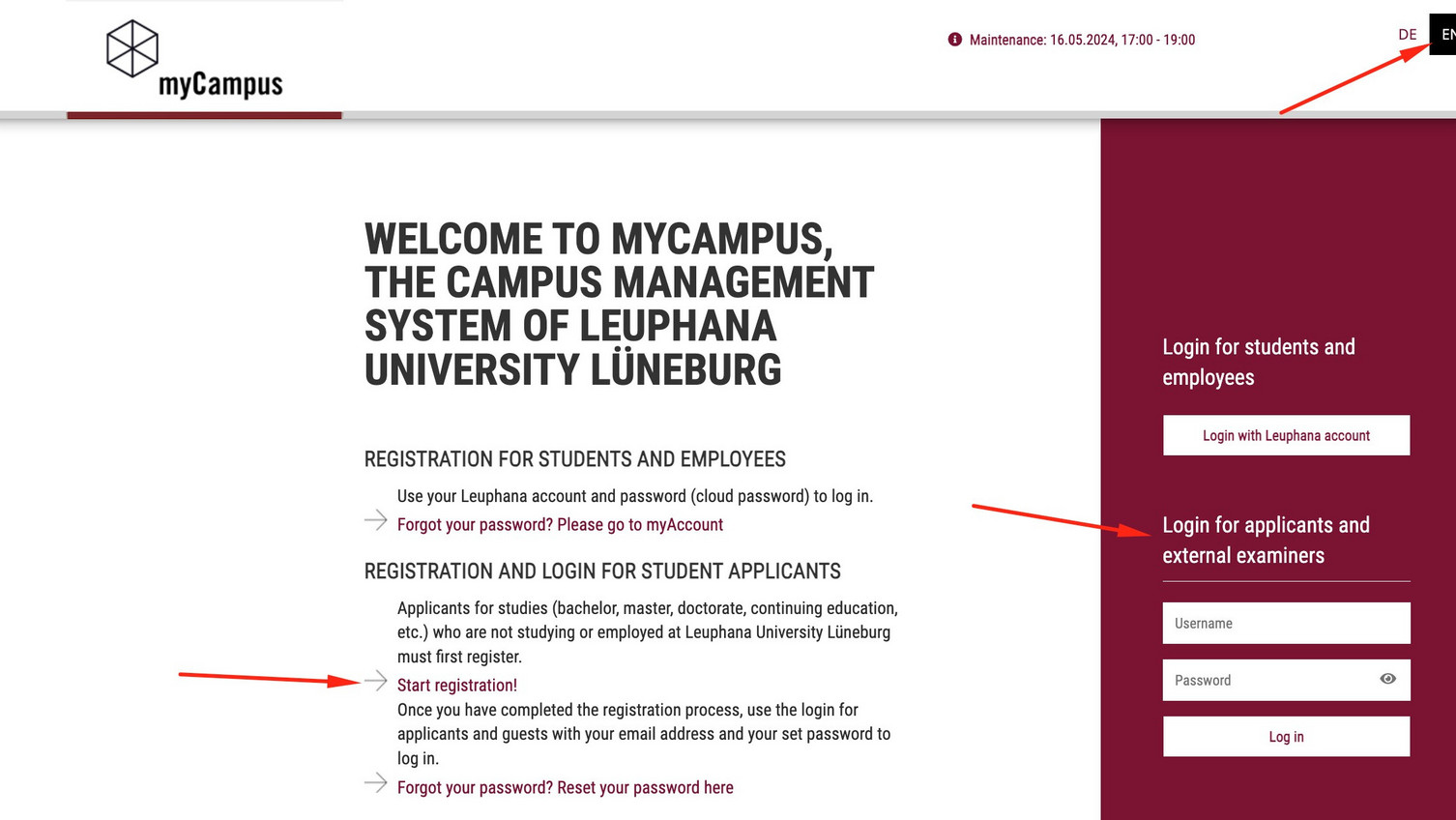 ©Leuphana Professional School
©Leuphana Professional School
Please complete the following steps to create an applicant account:
- Click on the link „Start registration!“ and follow the instructions
- Confirm your email address with the link sent to you
- Define a personal password and complete registration
2. Selection of intended study start date
After registering (or if you have already registered before), you can log in on the right (Login for applicants and guests).
On the first page of the application window, you must first select the semester of your intended start date. Most Professional School offerings admit annually. This means, for example, that you can only apply in April of one year for a start in April of the following year.
In addition, there are degree programmes whose kick-off events take place before the official start of a summer semester (in April) or a winter semester (in October). In this case, the semester after this kick-off must still be selected.
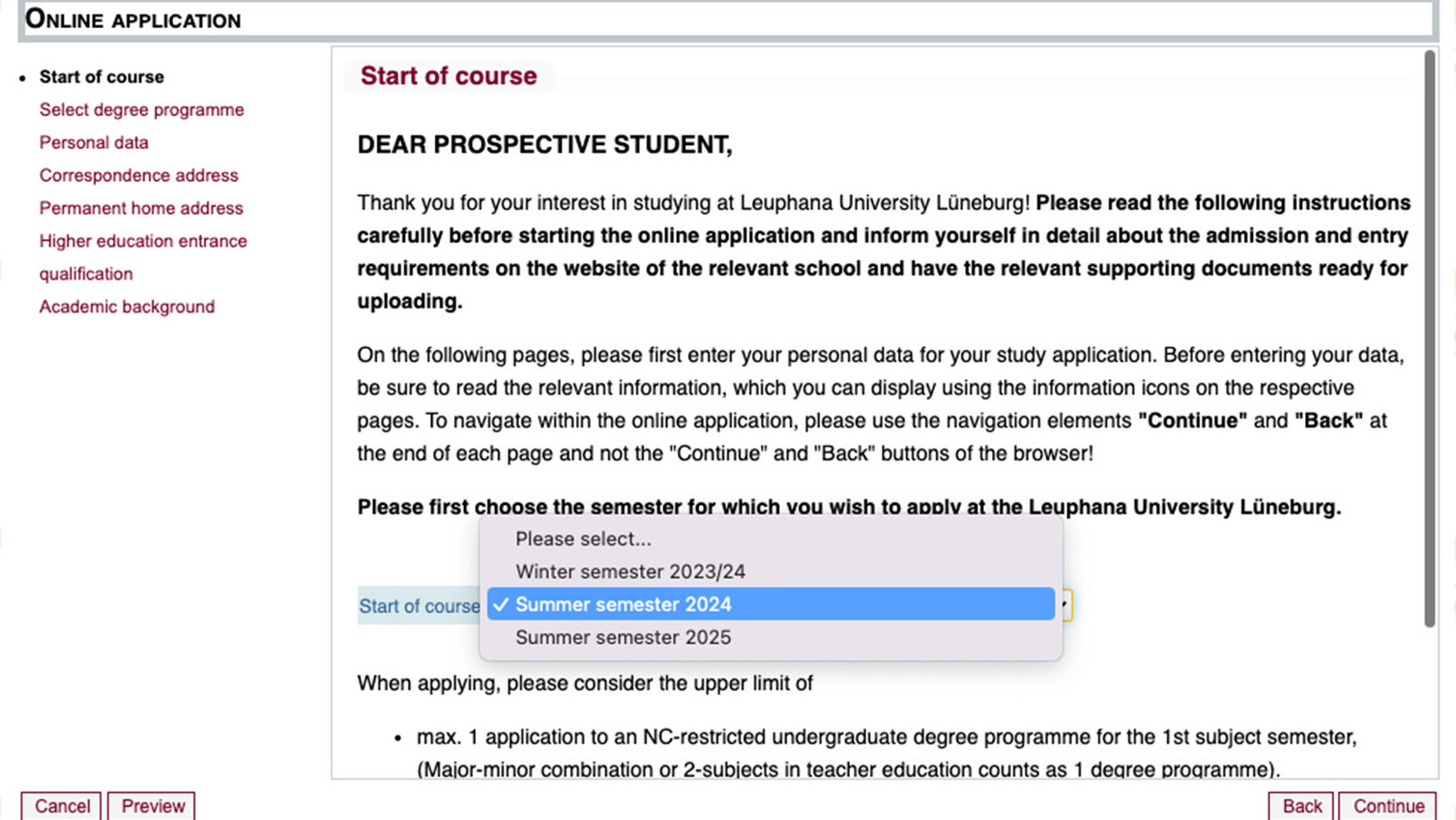 ©Leuphana Professional School
©Leuphana Professional School
3. Selection of a study programme
Since applications for all other study programmes at Leuphana are also organized via myCampus, you must first select the programme for which you would like to apply. Under "Type of studies" you can choose between Bachelor, Master and other studies. "Other study" is the category under which the certificate programmes of the Professional School can be found.
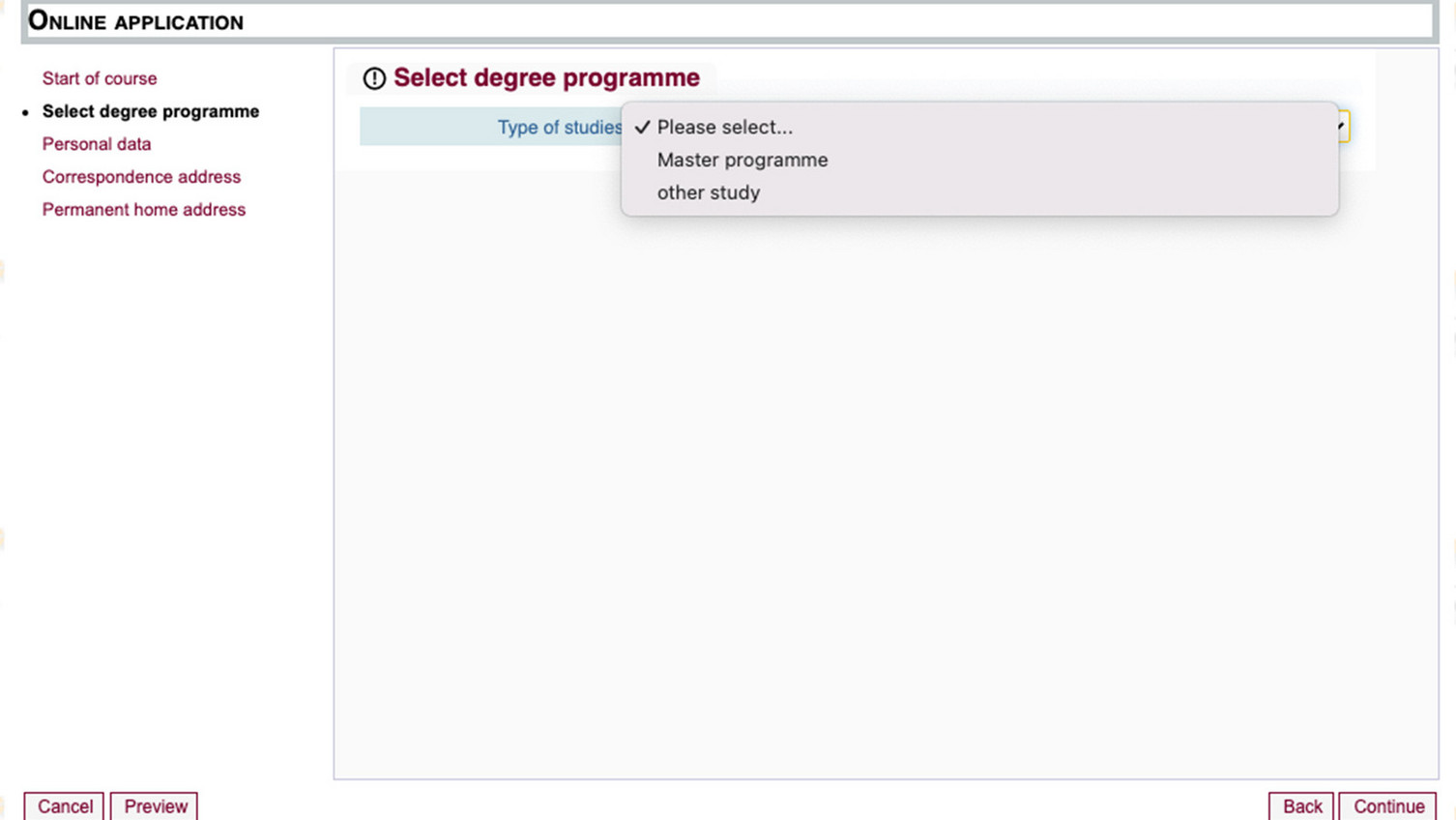 ©Leuphana Professional School
©Leuphana Professional School
In a second step, you then select the degree objective. This refers to the type of academic degree you will achieve after successfully completing your studies. For example, a distinction is made between different master's degrees and different certificate degrees. If you are unsure, you can find the type of academic degree on the website of the study programme.
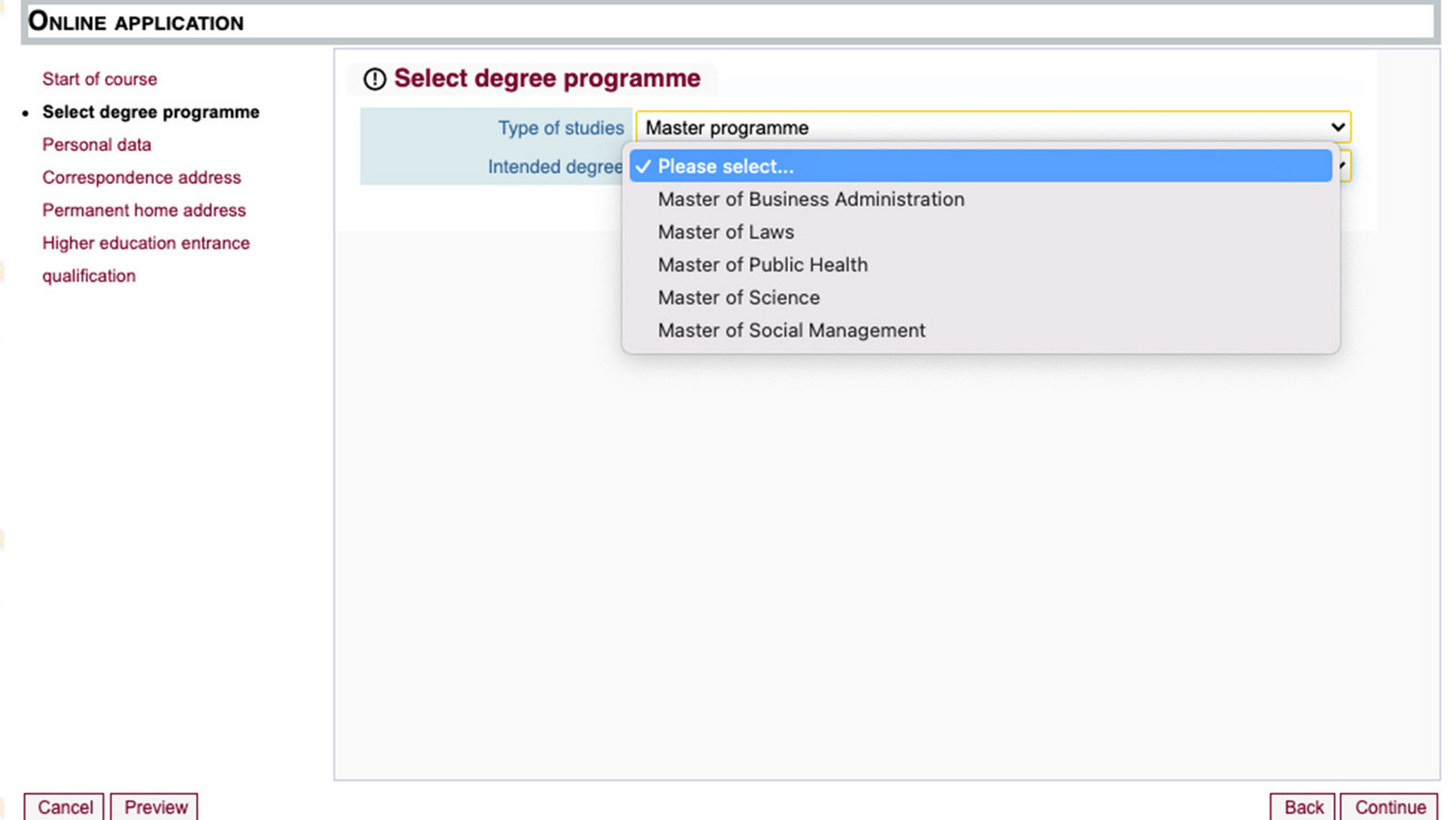 ©Leuphana Professional School
©Leuphana Professional School
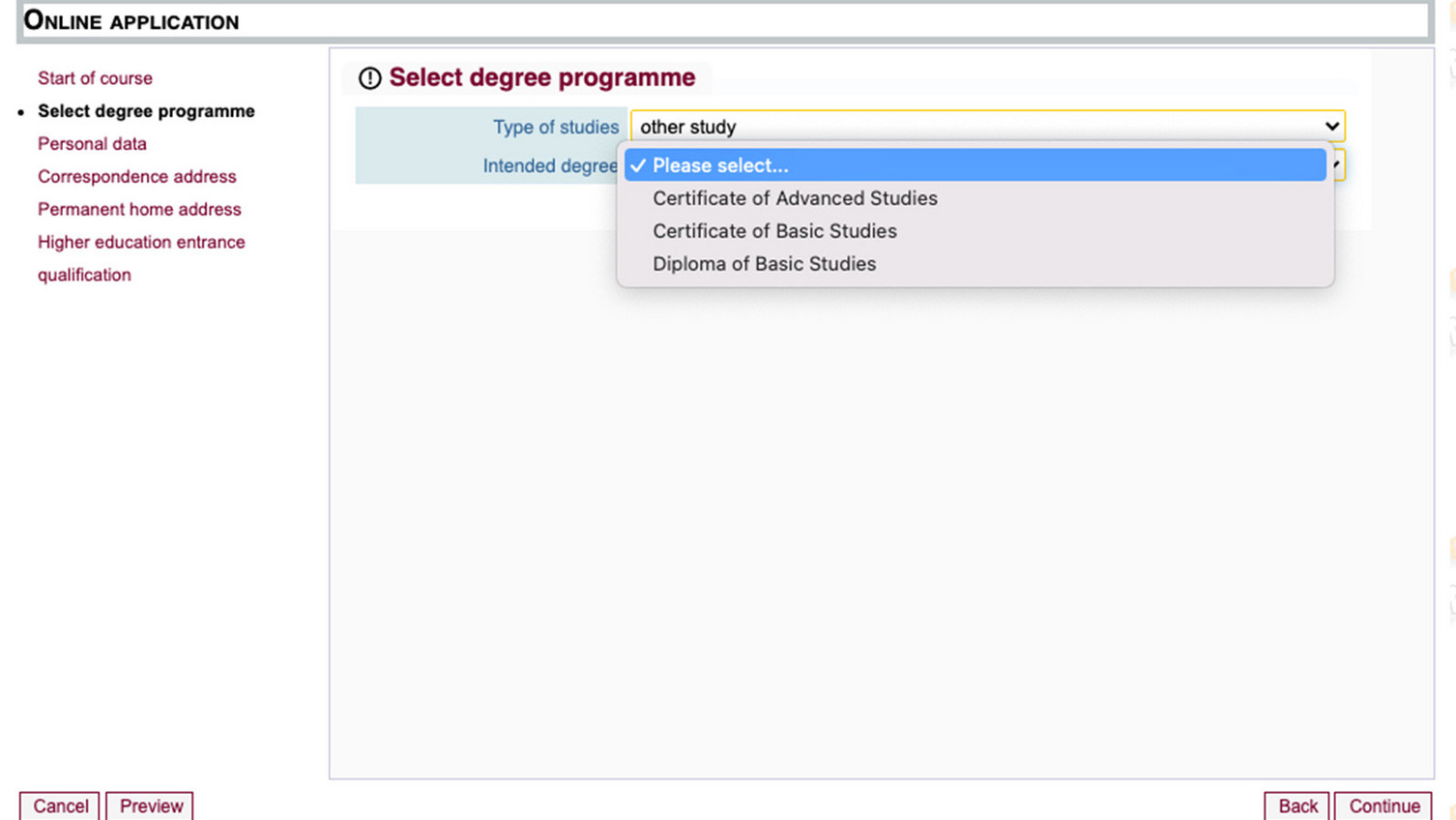 ©Leuphana Professional School
©Leuphana Professional School
In the next step of the selection you choose your preferred degree programme.
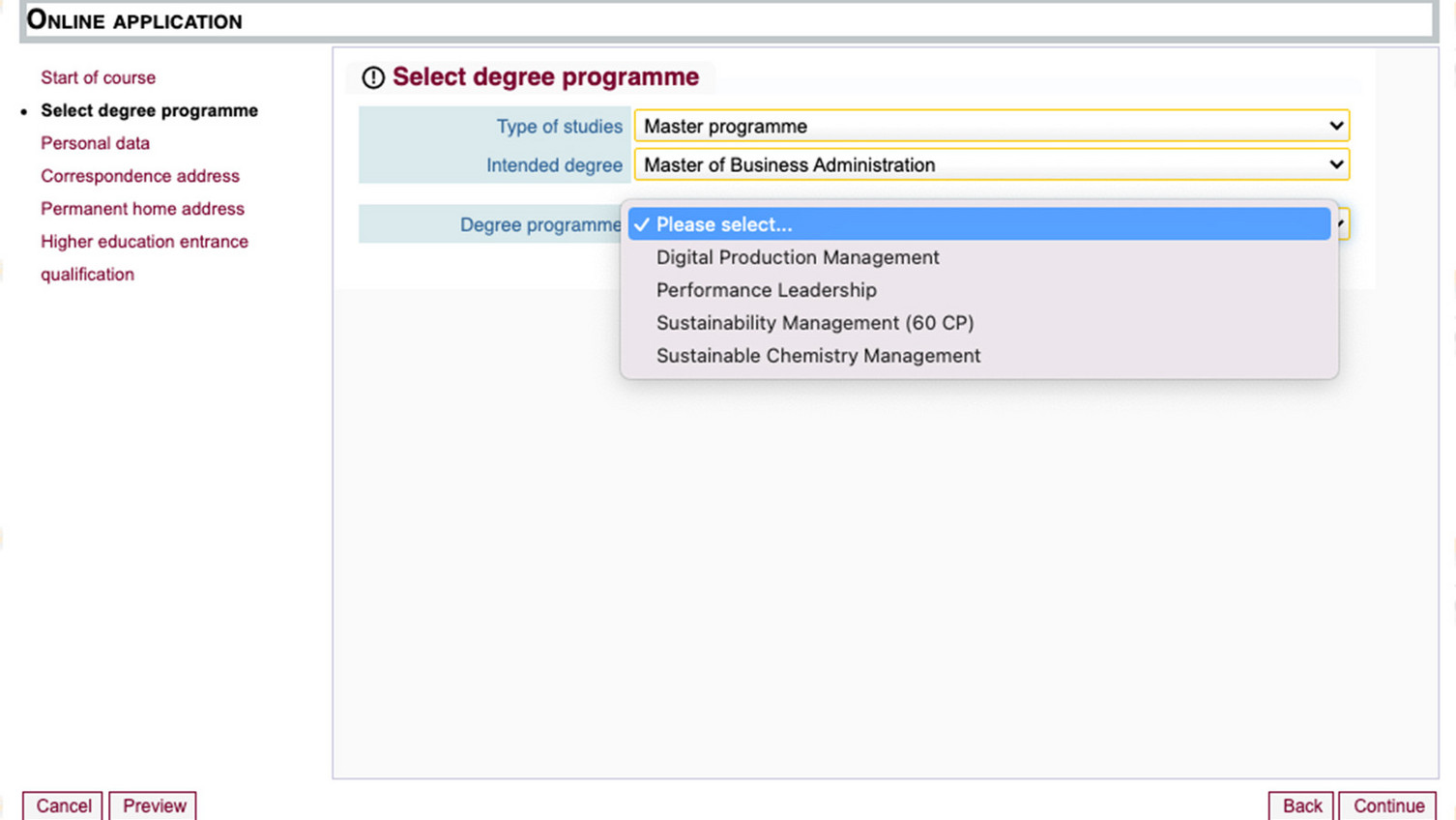 ©Leuphana Professional School
©Leuphana Professional School
In the case of a master's or certificate programme, you should select "Further training studies" under Form of studies. In the case of a bachelor's degree, you must select "First degree" or "Second degree" depending on your personal study experience.
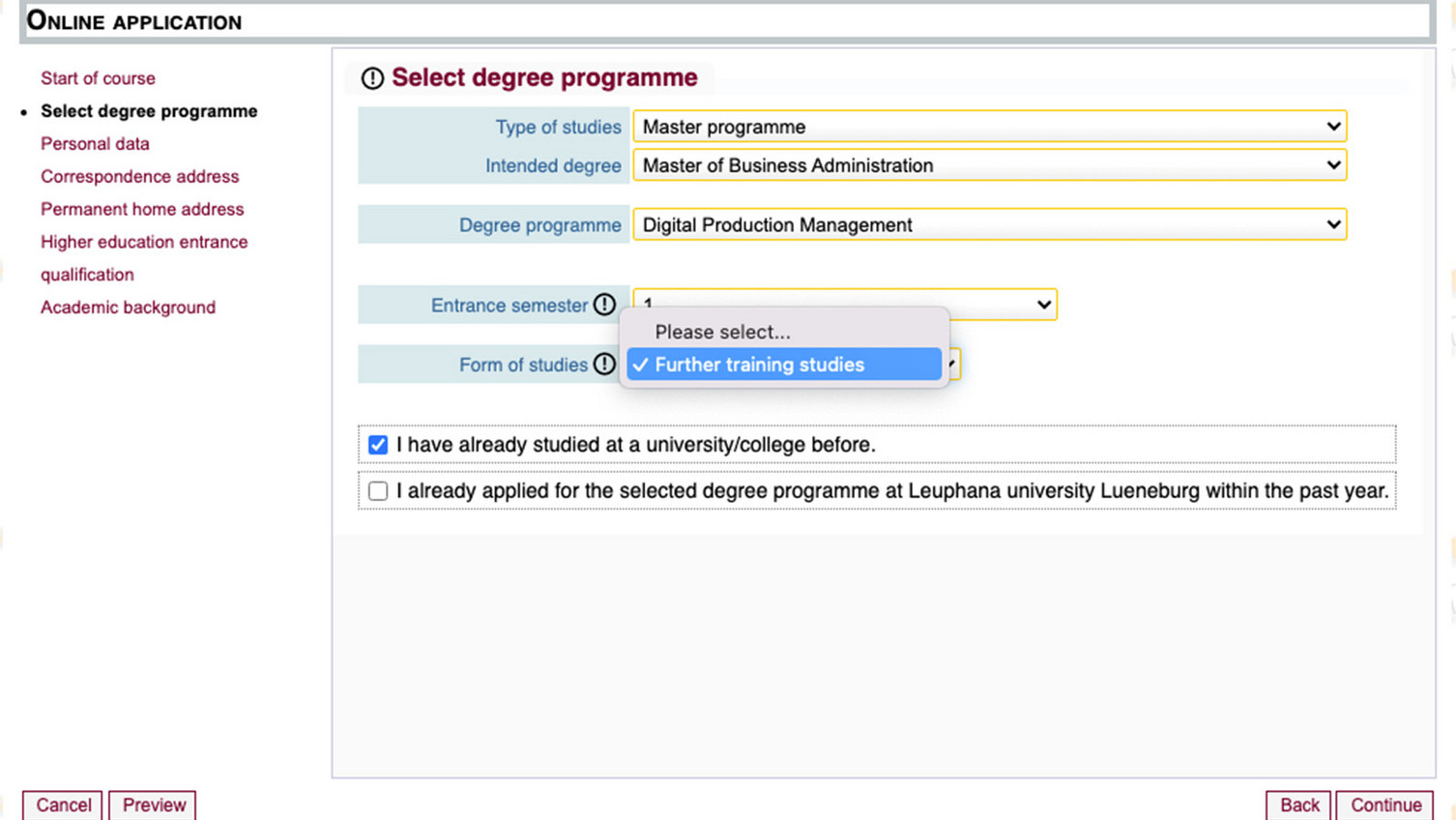 ©Leuphana Professional School
©Leuphana Professional School
4. Personal Data
In the further course of the application, you must provide information about yourself.
Please note: Your personal data in this input mask can not be changed after you have submitted your application. If your personal data is incorrect, we will correct it during the review of your documents for the application.
5. Correspondence address
This is the address we will send your documents to and, if applicable, further information material. Please keep the address up to date at all times as registered students.
Providing your mobile phone number and your e-mail address is particularly important for the administration in order to be able to notify and inform you at short notice about any missing documents as well as the application and admission process. In addition, providing your mobile phone number in particular supports the accelerated creation and paperless acquisition of your Leuphana account, which gives you access to the systems for the organisation of your studies.
Please use the following format for entering your mobile phone number: +49(country code)number, e.g. +4911122333444 (without spaces).
6. Higher education entrance qualification
This refers to your secondary school qualification (higher education entrance qualification) allowing access to German university education, for example A-Levels, High School Diploma, Abitur etc. Please fill in the fields based on the official document relating to your entrance qualification, for example your secondary school certificate.
If you have an international higher education entrance qualification, select I have obtained a foreign higher education entrance qualification. Then fill in the form based on your certificate, e.g. your High School Diploma or A-Levels. If you are not sure which type of school form you should choose, please select ‚General university entrance qualification‘ and ‚School abroad‘.
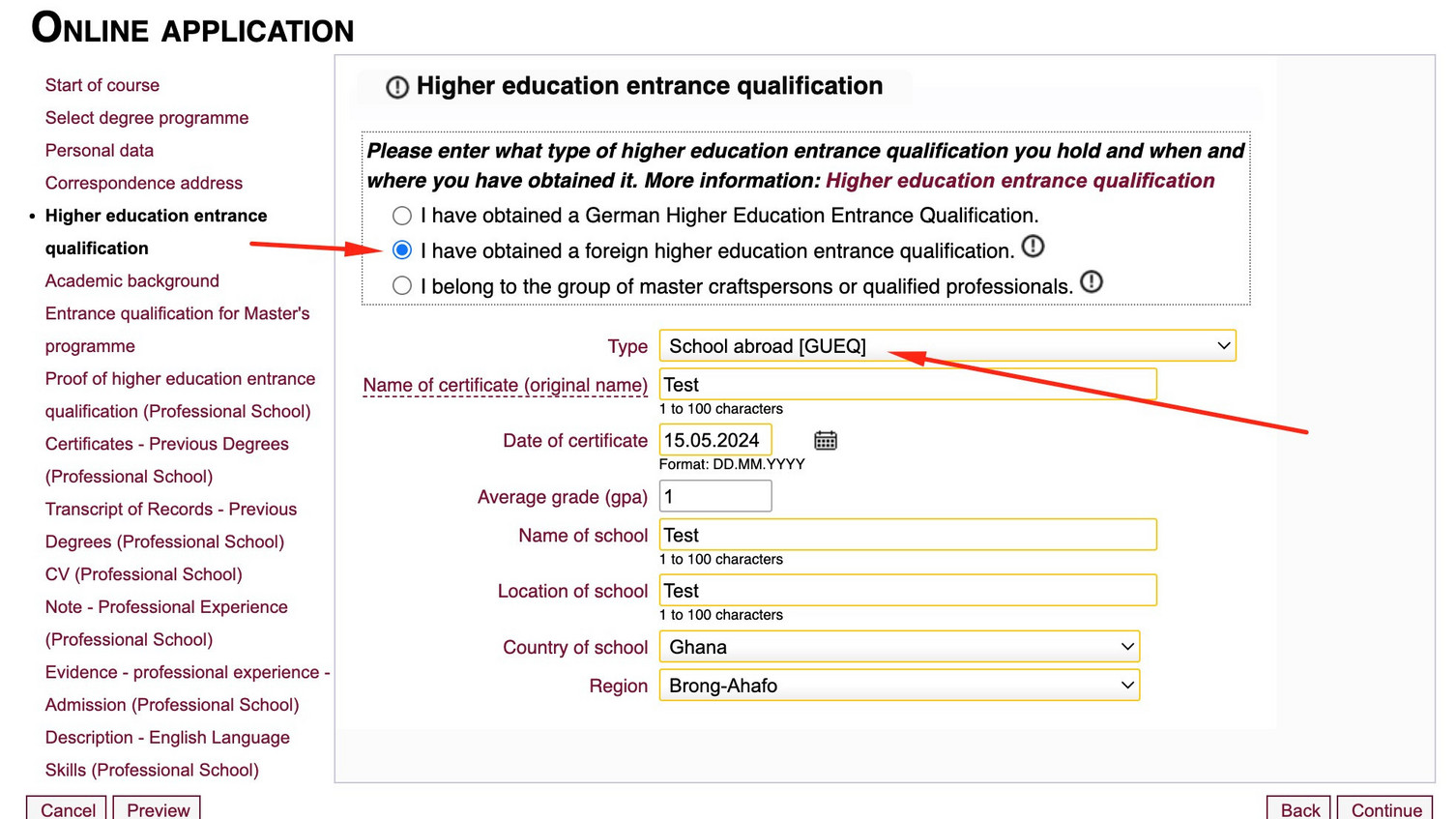 ©Leuphana Professional School
©Leuphana Professional School
Please note that 'I belong to the group of master craftspersons or qualified professionals (vocational degree)' does not refer to work experience or employment. This is a specific certificate verifying your training for a specific job.
Please note that for the programmes at the Professional School, you don't have to apply via uni-assist, you only use this application mask.
7. Academic Background
If you studied at an international university that is not listed, click on the empty field and write your actual university in the field below.
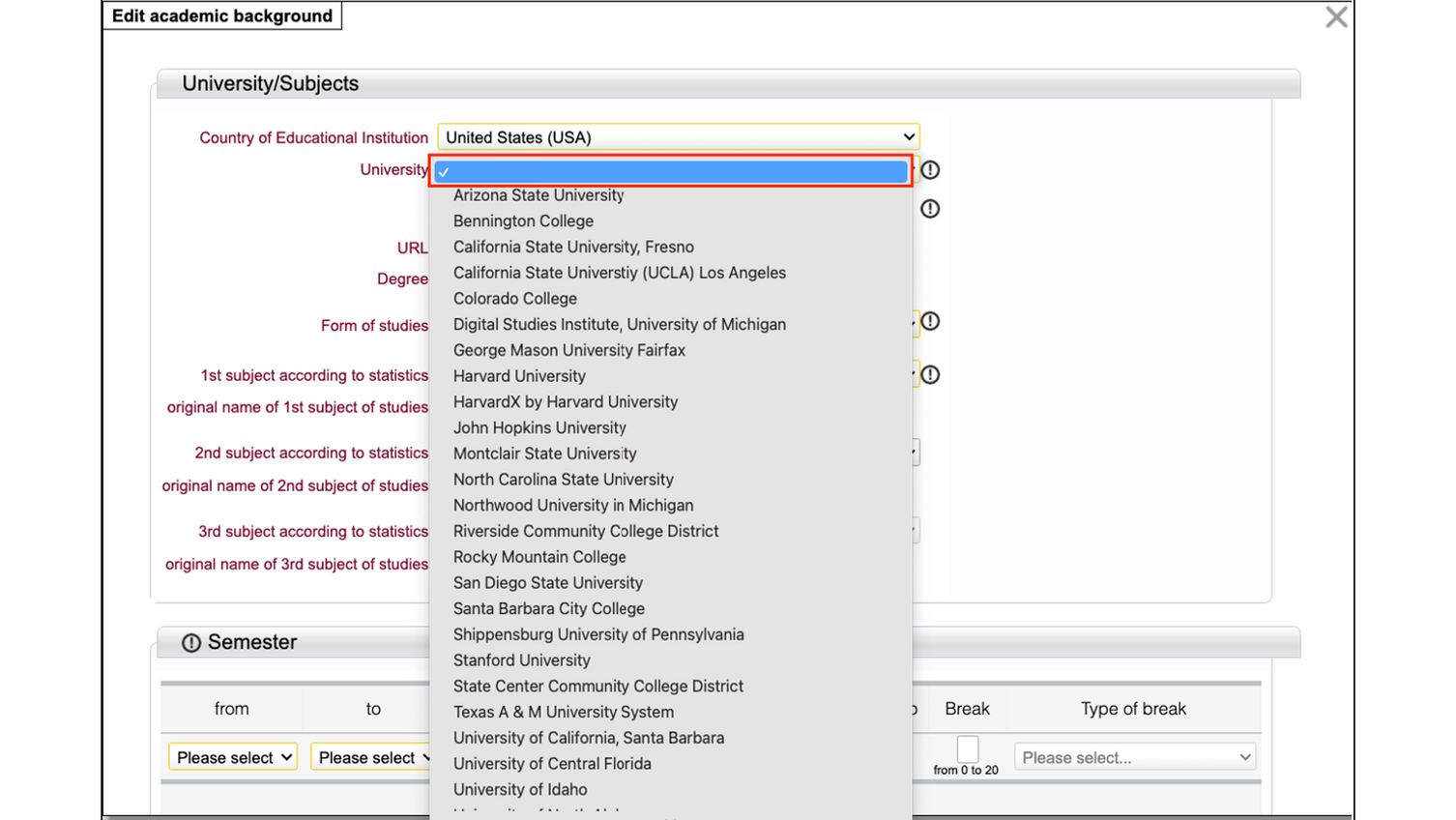 ©Leuphana Professional School
©Leuphana Professional School
The list of programmes available is based on a list provided by the German Federal Statistics Office. If you can't find your degree programme, please select something that may sound familiar to you and write the original title of your subject in English in the text field below.
If you have completed other degree programmes, enter them here. If not, you can leave it blank.
Under Semester, enter the dates in which you completed this degree programme, i.e. the semester/year in which you began under from and the semester/year in which you completed your studies under to. ‘WS’ means winter semester (October to March) and ‘SS’ means summer semester (April to September). If your studies consisted of trimesters, then refer to your start semester and your last semester.
Leave the other fields (Leaves of absence, Hospital internship, interruptions) empty.
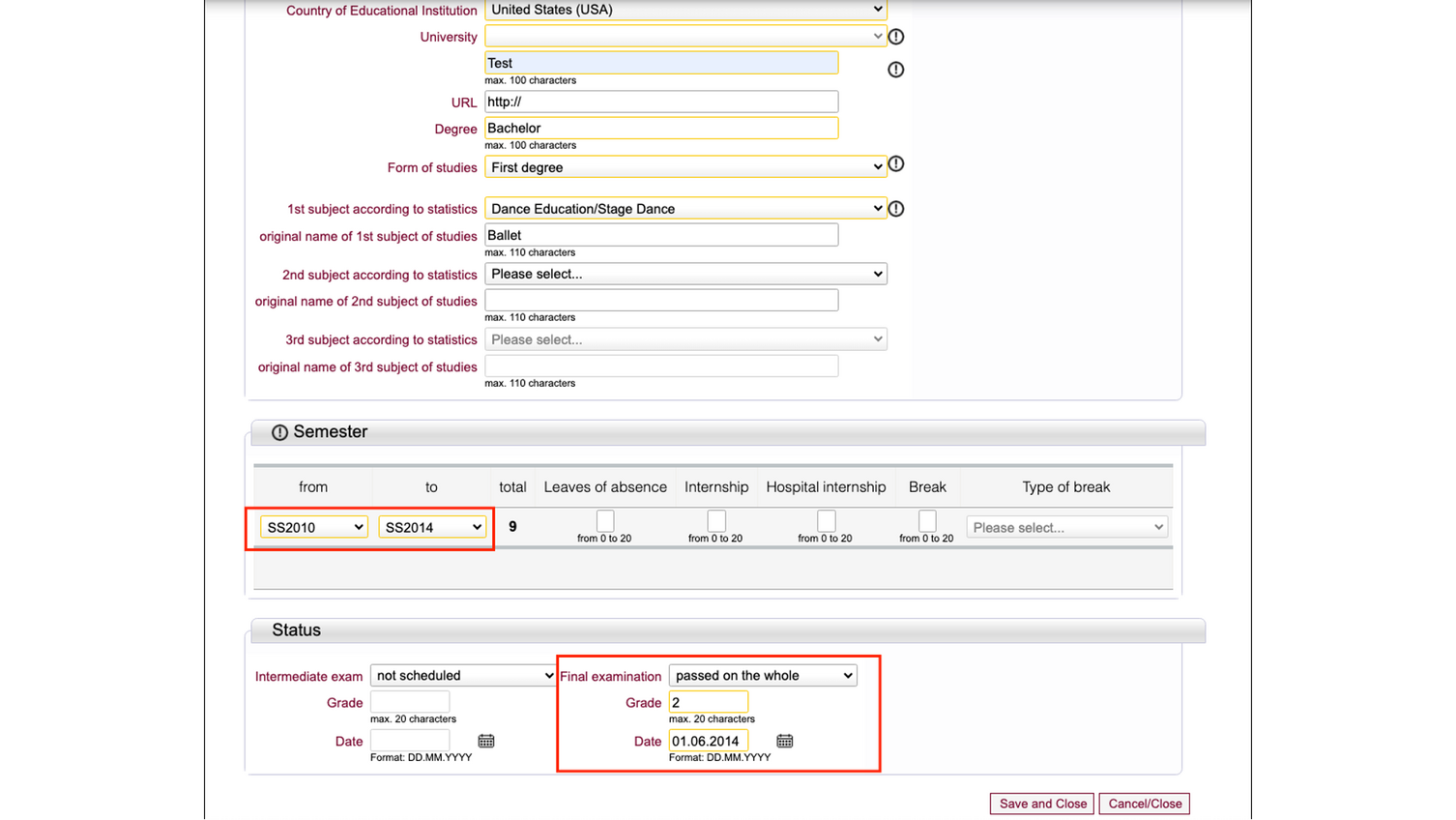 ©Leuphana Professional School
©Leuphana Professional School
To indicate your degree as completed, you need to set the status on 'passed on the whole', as well as enter your grade and graduation date. If you have not received a grade for your degree, write this instead of the grade.
If you are currently enrolled in a programme or have already completed more than one programme, please enter the information separately for each programme. This can be done via 'add degree programme'.
8. Certificates - Previous degrees
In order to process your application in full, we need the Certificate and your Transcript of Records from your previous studies. Please make sure that you upload this completely.
Without this, we cannot admit you, as we have to convert the credits you have earned during your first academic degree into ECTS.
9. Evidence - Professional experience
Your relevant professional experience is one of the most important requirements for us. So please read the information carefully.
- It is prescribed that the one year of professional experience must have been gained after the 1st university degree.
- Please upload only relevant evidence.
- Please note that the CV is not sufficient as a proof of work experience. Therefore, please upload a confirmation from the employer, for self-employed please upload a portfolio.
- The confirmation must include the time period of the employment.
- Please upload proofs that cover at least one year of professional experience.
- If you do not have relevant work experience, we would like to ask you to submit an optional letter of motivation to emphasize your application.
10. English-language skills
As the entire degree programme is in English, you will need to demonstrate a certain level of English proficiency. Please use the comment box to specify your proof such as
- Native speaker
- TOEFL internet-based test (minimum score of 92)
- IELTS test with minimum score of 6.5 (IELTS academic training preferred)
- CAE/CPE (minimum level C1, Grade B)
- TOEIC (4 skill test / minimum 720 points in listening and reading / 310 points in speaking and writing)
- Equivalent test of proficiency in English (in individual cases only)
- Documented previous full-time work positions in an English-speaking country of at least 6 months
- One semester of full-time studies at a university taught exclusively in English (abroad or in Germany), which was completed by successfully passing the required examinations
11. Additional notes
You are applying for a distance learning programme. Apart from few attendance weeks, our English-language professional programmes take place online. Therefore, students are usually not eligible for a student visa.
Following the Regulations of the Presidential Committee on Fees for Cross-faculty Professional Masters Programmes at Leuphana University of Lüneburg you have to pay the complete tuition fee upon acceptance of a place on the degree programme in question. This duty of payment is also active in case of an unenrollment after the set deadline. There is the possibility that you pay the tuition fee in instalments that we can agree upon individually.
Both aspects are very important, so you must confirm that you are aware of them.
11. Confirmation
Please review the data you entered and ensure that you have uploaded the correct documents. Please confirm all required checkboxes at the very end.
Once you have sent your online application and uploaded all documents, your application will be reviewed. If there are any incorrect or missing documents, we will inform you about how to proceed. After the application deadline and as soon as your application has been processed, we will get back to you. All relevant updates are sent by email, so be sure to check your inbox and your spam folder regularly.
Please note that the verification of individual documents and the status update can take some time. Check the status of your application regularly in your myCampus account.